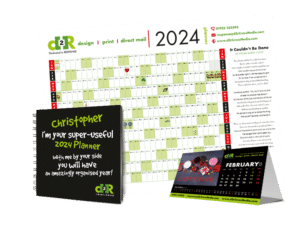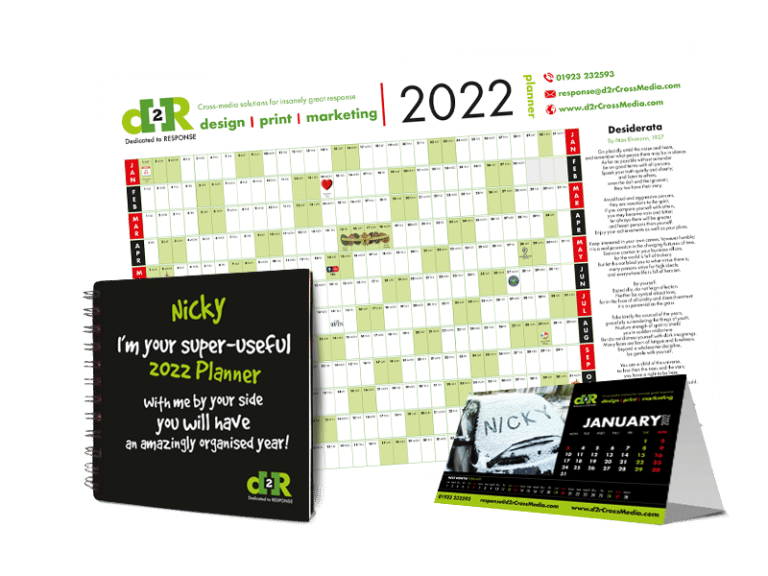Have you got your estimate, agreed on material and quantity, all ready to place your printing order until you realize- you’re not quite sure how the printers need the documents sent to them? Let’s go over what a few of the different file types are used for, and what file type is best for printing.
Portable Document Format, a good old reliable. If you’ve noticed the contents of a Microsoft Word or Excel file shifting when you look at it in a different version, this is exactly what a PDF counteracts. No matter the device or browser, a PDF layout will appear exactly as it was created. This guarantees your prints will come out exactly as you expect them too.
Most software will have a Save As PDF or Export to PDF option built in. It is very likely that most printers will convert any files you send to PDF before printing.
JPEG
Joint Photographic Experts Group. You’ll see JPEGS used for photographs and images on the web most often as they support all the colours – opposed to a GIF file which can only support 256 colours. The files can be reduced in size (as in megabits and kilobits) so they are easier to send and upload via the web.
You won’t find many text documents as JPEGS, as the text won’t remain as crisp and clear as in a PDF, but they are a staple for printing photographs.

GIF
Graphics interchange formats, mentioned above, are not suitable for printing. You will find them as animated little images across all social media and as small logos and buttons on websites. Gifs are used for very minimal images and don’t scale up without becoming incredibly pixelated.
TIFF
Tagged image file format is like the big brother of JPEGS. They care maintain incredibly high image quality which isn’t lost when scaling up or down. Perfect for printing especially large works, like advertising billboards. But often this large file size is going to make the file difficult to send through simple means like email.
PNG
Portable network graphic is the smaller brother of a TIFF. It keeps the high quality of its images, but just on a much smaller scale. Similar to GIFFS, they are used mainly for images and logos online, or used within a design to be saved as a PDF and printed later. Again, a PNG’s larger file size can make them more difficult to send or upload. One of the most common benefits of a PNG is the ability to maintain transparency in the images, but this isn’t so applicable when printing.
This all may feel like a lot of information to keep in mind when printing, but there is one simple takeaway here worth mentioning again. Almost all software can save a file as a PDF document, and a PDF will always ‘lock in’ its layout. When in doubt, go PDF.
If you have any questions about what file type is best for printing, don’t hesitate to get in touch with us at D2R through email response@d2rcrossmedia.com or give us a call on 01923 601 035. The team are always happy to help.